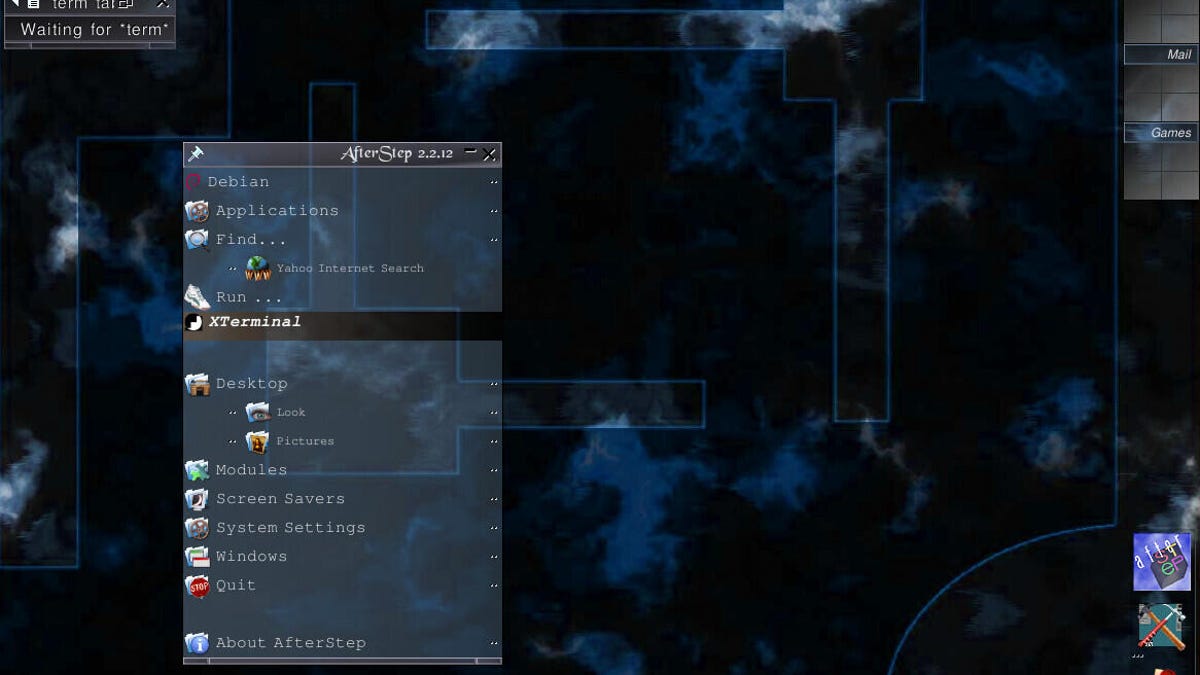I’ve been using Linux since 1997, and I’m here to tell you that the open-source desktop operating system is not only much more flexible, reliable, and secure than the competition, but it’s also much more fun. I spent many days (and weekends) tweaking the Linux desktop just because I could.
Some of the desktops I’ve configured have looked so amazing that friends have wanted to know how they could achieve the same look, only to be disappointed that their OS of choice wasn’t able to pull off a such feat.
To that end, I wanted to share some of the really neat things you can do with the Linux desktop that you can’t do with other operating systems. My goal is not just to convince you that Linux is a truly amazing operating system, but I hope to convince you to give it a try.
And so, without further ado, let’s get to those cool things.
change it
Above all, Linux is a matter of choice. Some might look at this and say, “But there are too many choices!” The thing is, many desktop distributions make the hard choices for you – which kernel, which bash shell, which startup service, which network manager. Some distributions intentionally limit these choices to prevent users from being inundated with options. But even these distributions can be changed.
For example, if you choose to use Ubuntu Linux and don’t like GNOME, you can install KDE Plasma, Xfce, Pantheon, Budgie, Enlightenment, or any number of Linux desktop environments. And that’s part of the beauty of Linux…if you don’t like it, change it.
In minutes, you can change your desktop environment to one that looks like Windows, MacOS, or something completely different.
Also: These two Linux desktops are the easiest choices for new users
Bring old hardware back to life
Remember when Windows 11 came out, and many people quickly found out that the computer they bought three years ago wouldn’t support the latest version of the operating system? This is not the case with Linux. In fact, there are versions of Linux (such as Lubuntu and Linux Lite) that are specifically created to run on older hardware (although they may run on newer machines as well).
Maybe you have a machine lying around in a closet that’s five years old and you assumed it was for the recycler. Take a lite version of Linux, install it on that aging machine, and watch it perform like an absolute champ.
Also: How I revived three old computers with ChromeOS Flex
Never worry about locking
One of the issues I have with operating systems like Windows and MacOS is vendor lock-in. With macOS, you do things the Apple way. With Windows 11, you do things the Windows way. With Linux, you do things your way. In other words, if there’s something about the way the desktop works that you don’t like, you can modify it to suit your needs and workflow perfectly. And almost all Linux distributions allow such customization. I don’t know about you, but I’d much rather work in a way that fits my needs perfectly than one that aligns with a third party’s idea of what’s efficient. More often than not, I find that their idea of efficiency is far from mine.
Also: Feren OS is a Linux distribution that is as beautiful as it is easy to use
Upgrade without reboot
How many times have you gone to upgrade Windows or macOS, only to find that the upgrade actually happens on a reboot? For me, I could use that time to be really productive. This is yet another reason why I find Linux to be superior to the competition. With Linux, I can do a full update, while still working on the desktop. In fact, with most Linux distributions, the only time you need to reboot after an upgrade is if the kernel is upgraded. Otherwise, you continue to use the operating system while the upgrade runs in the background.
Run Windows software
That’s right, for those who need to run Windows software on Linux, there is a way, and it’s called WINE. Wine is installable software that allows you to install Windows software and run it on Linux. Wine is usually not installed by default, but it is in the default repositories of most distros so it can be installed from the various app stores available on Linux.
Speaking of what…
Also: How I put Linux on a Microsoft Surface Go – in just an hour
Install tons of software… for free!
You may have heard many people say that there is no software available for Linux. They are wrong. With Linux, you’ll find thousands and thousands of freeware that can be installed from the GUI app store. And thanks to Snap and Flatpak, you can even easily install proprietary apps, like Zoom and Spotify, on Linux.
I realize that MacOS and Windows both have a wide selection of software to install, but you won’t find the selection of free (and ad-free) software available for installation. Also, managing installed software is so much easier with Linux (either from the command line or the GUI). Even better, you can add third-party repositories to your package manager to install even more software. In other words, Linux offers considerably more flexibility when it comes to installing software.
Also: What are Flatpak and Snap and why are they so important for Linux?
Wow your friends
As I mentioned earlier, with Linux you can create a desktop environment that is sure to wow your friends. In my early days, I spent hours tweaking the AfterStep and Enlightenment window managers to the point where they looked like they were from the future. I used new transparency and window effects on Windows, and everyone who saw my desktops wanted them.
While few Linux desktops are as flexible as these, there are still desktops (such as Xfce, Enlightenment, and KDE Plasma) that can be configured to look like technological works of art. Not only is it a great way to make everyone around you jealous, but it’s a lot of fun.
Also: How to Connect Android to Linux Desktop with KDE Connect
Benefit from unmatched reliability
In the years that I’ve used Linux, I’ve rarely encountered any serious problems. Although once I had a server hacked and a rootkit installed, that was an anomaly for me. Other than that, the vast majority of issues I encountered were able to be resolved within minutes. And because Linux gives you all the troubleshooting tools you need to fix these issues, the resolution to a problem is usually a read log file.
Linux just works. It’s that simple. But more importantly, it works and works and works. So if you’re looking for a way to bring fun, flexibility, ease of use, and reliability back to computing, do yourself a favor and give Linux a try.